Feature Server Groups
This feature is currently in Private Preview.
- Must be enabled by Tecton support.
Introduction
The Feature Server is a Tecton-managed compute node that returns the feature vectors of a set of Feature Services via an HTTP API. A Feature Server Group is a group of Feature Server nodes that are capable of autoscaling and are associated with a particular workspace.
A Feature Server Group is “isolated” at the workspace level, meaning that it can only serve traffic from a single workspace’s Feature Services.
Isolation of Feature Server Groups provides the following benefits:
- Eliminates cross-workspace disruption caused by shared serving infrastructure, preventing resource contention between one team's test cases and another's production traffic. Feature Server Groups isolation ensures that each team's operations remain independent and performant.
- Facilitates granular resource and cost management through workspace-level server provisioning controls.
- Provides the ability to do better cost attribution of online serving costs.
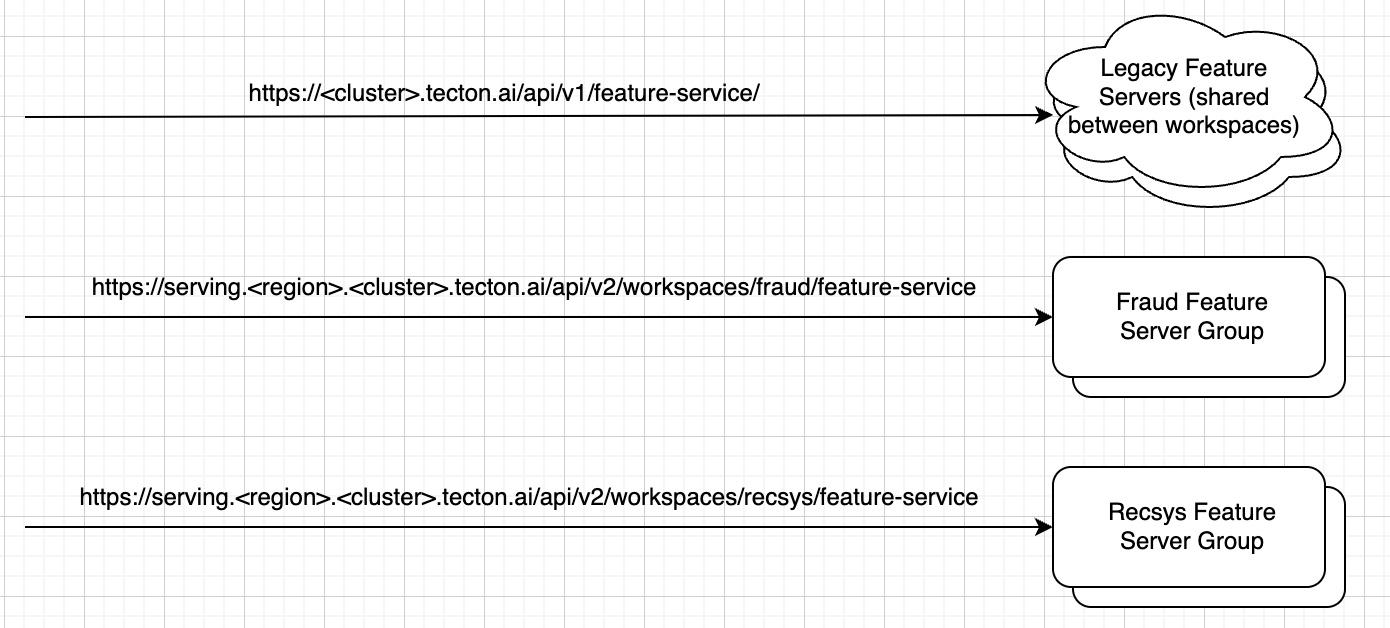
- Feature Server Groups have an independent infrastructure from the non-isolated Feature Server infrastructure.
- It is safe to have both Feature Server Groups and the Feature Server running at the same time.
- The serving API v1 remains intact and can be continued to serve traffic; Feature Server Groups use serving API v2.
Limitations
- Currently, workspaces are limited to one Feature Server Group each. You can point one group of feature services to the single Feature Server Group and the remaining feature services would leverage the "default" feature server nodes in the workspace (i.e. nodes not used in the Feature Server Group). Support for multiple Feature Server Groups per workspace is coming soon.
- There is a maximum of 100 Feature Server Groups allowed per cluster per region.
- Each Feature Server Group has a default quota of 50 nodes. If you require a higher quota, please reach out to support for assistance.
Creating, Updating, and Deleting Feature Server Groups
This section describes how to create, update, and delete Feature Server Groups in a given workspace.
Create
- Select the desired live workspace:
% tecton workspace select <WORKSPACE_NAME>
- Add a Feature Server Group declaration:
with Autoscaling enabled:
from tecton import FeatureServerGroup
from tecton.framework import configs
fraud_group = FeatureServerGroup(
name="fraud-server-group",
scaling_config=configs.AutoscalingConfig(min_nodes=1, max_nodes=2),
owner="fraud-detection",
description="Fraud detection team Feature Server Group",
)
with Autoscaling disabled:
from tecton import FeatureServerGroup
from tecton.framework import configs
fraud_group = FeatureServerGroup(
name="fraud-server-group",
scaling_config=configs.ProvisionedScalingConfig(desired_nodes=1),
owner="recsys",
description="Recommendation Systems team Feature Server Group",
)
Single Feature Server Group in a workspace: If multiple Feature Server Groups are defined in a workspace, the tecton apply command will fail, and neither group will be created. This is a temporary limitation and we plan to remove this limitation soon.
Default to legacy Feature Servers: If no Feature Server Group is defined in the
workspace, you can still use the legacy Feature Server endpoints
(https://<cluster>.tecton.ai/api/v1/feature-service/get-features) to serve
your production traffic.
- Reference the group in the feature service and apply the declarative config to the workspace:
fraud_detection_feature_service = FeatureService(
name="fraud_detection_feature_service",
online_serving_enabled=True,
feature_server_group=fraud_group,
features=[fuzzy_similarity],
)
% tecton apply
- Wait for the Feature Server Group to be in
READYstatus. It typically takes 5 to 10 minutes for the infrastructure to become fully operational and capable of serving traffic. Check the status of the server group with the tecton CLI command:
% tecton server-group list
Id Name Type Status Environment Description Created At Owner Last Modified By
================================================================================================================================================================================================================
a23747baadc9a4cdf0c7378d3c461c07 fraud-server-group FEATURE_SERVER_GROUP PENDING N/A Fraud detection team Feature Server Group 2024-10-19 00:10:51 UTC fraud-detection jon@tecton.ai
- Once the group reaches the READY status, refer to the Querying Feature Server Groups section for instructions on calling the available APIs.
Update
- Select the desired live workspace:
tecton workspace select <WORKSPACE_NAME>
- Update the Feature Server Group declaration in the declarative config to set the needed group scaling params:
with Autoscaling enabled:
from tecton import FeatureServerGroup
from tecton.framework import configs
fraud_group = FeatureServerGroup(
name="fraud-server-group",
scaling_config=configs.AutoscalingConfig(min_nodes=3, max_nodes=4),
owner="fraud-detection",
description="Fraud detection team Feature Server Group",
)
with Autoscaling disabled:
from tecton import FeatureServerGroup
from tecton.framework import configs
fraud_group = FeatureServerGroup(
name="recsys-server-group",
scaling_config=configs.ProvisionedScalingConfig(desired_nodes=3),
owner="recsys",
description="Recommendation Systems team Feature Server Group",
)
- Apply the declarative config to the workspace:
% tecton apply
- Since this update modifies the scaling parameters, there is no need to wait
for the update to finish before calling the serving API. However, if a user
wants to ensure that they have enough capacity before calling the API (or
changing the pattern of how they call the API) they need to wait for the
Feature Server Group's “Current Configuration” to show the same values as the
“Target Configuration” (i.e. for the change to be applied). This can be done
with the
tecton server-group describeCLI command:
% tecton server-group describe -n fraud-server-group
...
======================
SCALING CONFIGURATIONS
======================
+---------------------+-------------------------+-------------------------+
| Field | Target Configuration | Active Configuration |
+=====================+=========================+=========================+
| Min Nodes | 3 | 3 |
+---------------------+-------------------------+-------------------------+
| Max Nodes | 4 | 4 |
+---------------------+-------------------------+-------------------------+
| Desired Nodes | N/A | N/A |
+---------------------+-------------------------+-------------------------+
| Autoscaling Enabled | True | True |
+---------------------+-------------------------+-------------------------+
| Last Updated At | 2024-09-09 03:13:47 UTC | 2024-09-09 03:16:38 UTC |
+---------------------+-------------------------+-------------------------+
Delete
- Select the desired live workspace:
% tecton workspace select <WORKSPACE_NAME>
- Remove (or comment out) the declaration of the Feature Server Group in the declarative config:
# from tecton import FeatureServerGroup
# from tecton.framework import configs
#
# fraud_group = FeatureServerGroup(
# name="fraud-server-group",
# scaling_config=configs.AutoscalingConfig(min_nodes=3, max_nodes=4),
# owner="fraud-detection",
# description="Fraud detection team Feature Server Group",
# )
- Apply the declarative config to the workspace:
% tecton apply
- No further actions are needed, as soon as the Feature Server Group is deleted
it won’t be shown in the list of the groups provided by the
tecton server-group listCLI command. For a couple of minutes the group will be present in the list in theDELETINGstatus:
% tecton server-group list
Id Name Type Status Environment Description Created At Owner Last Modified By
================================================================================================================================================================================================================
a23747baadc9a4cdf0c7378d3c461c07 fraud-server-group FEATURE_SERVER_GROUP DELETING N/A Fraud detection team Feature Server Group 2024-10-19 00:10:51 UTC fraud-detection jon@tecton.ai
Querying Feature Server Groups
Feature Services
Single key
This API retrieves feature values for a Feature Service from Tecton's online store.
% curl -X POST -d '{...}' https://serving.<region>.<cluster-name>.tecton.ai/api/v2/workspaces/{workspace_name}/feature-services/{feature_service_name}/get-features
Request:
{
"params": {
"joinKeyMap": {
"user_id": "A123",
"ad_id": "5417"
},
"requestContextMap": {
"amount": 500
},
"metadataOptions": {
"includeSloInfo": true,
"includeEffectiveTimes": true,
"includeNames": true,
"includeDataTypes": true,
"includeServingStatus": true
}
}
}
Response:
{
"result": {
"features": [
true,
28941.299999999977,
842.8599999999999,
90946.93999999996,
[
"892054b9598370dce846bb6e4b5805a1",
"cc9f13814a736160984bc9896222e4d9",
"43a9799c961de6ebb22c122d8c7eb340"
]
]
},
"metadata": {
"features": [
{
"name": "transaction_amount_is_higher_than_average.transaction_amount_is_higher_than_average",
"dataType": {
"type": "boolean"
},
"status": "PRESENT"
},
{
"name": "user_transaction_amount_metrics.amt_sum_1d_10m",
"effectiveTime": "2023-05-04T15:50:00Z",
"dataType": {
"type": "float64"
},
"status": "PRESENT"
},
{
"name": "user_transaction_amount_metrics.amt_sum_1h_10m",
"effectiveTime": "2023-05-04T15:50:00Z",
"dataType": {
"type": "float64"
},
"status": "PRESENT"
},
{
"name": "user_transaction_amount_metrics.amt_sum_3d_10m",
"effectiveTime": "2023-05-04T15:50:00Z",
"dataType": {
"type": "float64"
},
"status": "PRESENT"
},
{
"name": "user_transaction_counts.transaction_id_last_3_1d_1d",
"effectiveTime": "2023-05-03T00:00:00Z",
"dataType": {
"type": "array",
"elementType": {
"type": "string"
}
},
"status": "PRESENT"
}
],
"sloInfo": {
"sloEligible": true,
"sloServerTimeSeconds": 0.015835683,
"dynamodbResponseSizeBytes": 23722,
"serverTimeSeconds": 0.016889888,
"storeMaxLatency": 0.02687345,
"storeResponseSizeBytes": 23722
}
}
}
Many keys
This API retrieves feature values in batch for a Feature Service from Tecton's online store. This endpoint is available only for Feature Services with REDIS Feature Views.
% curl -X POST -d '{...}' https://serving.<region>.<cluster-name>.tecton.ai/api/v2/workspaces/{workspace_name}/feature-services/{feature_service_name}/get-features-batch
Request:
{
"params": {
"requestData": [
{
"joinKeyMap": {
"user_uuid": "6c423390-9a64-52c8-9bb3-bbb108c74198"
},
"requestContextMap": {
"amount": 2000
}
},
{
"joinKeyMap": {
"user_uuid": "8c423390-9a64-52c8-9bb3-bbb108c74197"
},
"requestContextMap": {
"amount": 500
}
}
],
"metadataOptions": {
"includeSloInfo": true,
"includeEffectiveTimes": true,
"includeNames": true,
"includeDataTypes": true,
"includeServingStatus": true
}
}
}
Response:
{
"result": [
{
"features": ["37", "3", "11"]
},
{
"features": ["43", "128", "254"]
}
],
"metadata": {
"features": [
{
"name": "user_click_counts.clicked_count_1d_1h",
"effectiveTime": "2023-05-26T18:00:00Z",
"dataType": {
"type": "int64"
},
"status": ["PRESENT", "PRESENT"]
},
{
"name": "user_click_counts.clicked_count_3d_1h",
"effectiveTime": "2023-05-26T18:00:00Z",
"dataType": {
"type": "int64"
},
"status": ["PRESENT", "PRESENT"]
},
{
"name": "user_distinct_ad_count_7d.distinct_ad_count",
"effectiveTime": "2023-05-26T00:00:00Z",
"dataType": {
"type": "int64"
},
"status": ["PRESENT", "PRESENT"]
}
],
"sloInfo": [
{
"sloEligible": true,
"sloServerTimeSeconds": 0.001231726,
"dynamodbResponseSizeBytes": 1873,
"serverTimeSeconds": 0.001231726,
"storeMaxLatency": 0.000877174,
"storeResponseSizeBytes": 1873
},
{
"sloEligible": true,
"sloServerTimeSeconds": 0.001329688,
"dynamodbResponseSizeBytes": 1937,
"serverTimeSeconds": 0.001329688,
"storeMaxLatency": 0.000791104,
"storeResponseSizeBytes": 1937
}
],
"batchSloInfo": {
"sloEligible": true,
"sloServerTimeSeconds": 0.001329688,
"serverTimeSeconds": 0.00181146,
"storeMaxLatency": 0.000877174
}
}
}
Metadata
This API retrieves the metadata of a Feature Service, including the schema for join keys and request context.
curl -X GET https://serving.<region>.<cluster-name>.tecton.ai/api/v2/workspaces/{workspace_name}/feature-services/{feature_service_name}/metadata
Response:
{
"featureServiceType": "DEFAULT",
"inputJoinKeys": [
{
"name": "user_uuid",
"dataType": {
"type": "string"
}
}
],
"inputRequestContextKeys": [
{
"name": "amt",
"dataType": {
"type": "float64"
}
}
],
"featureValues": [
{
"name": "transaction_amount_is_higher_than_average.transaction_amount_is_higher_than_average",
"dataType": {
"type": "boolean"
}
},
{
"name": "user_transaction_amount_metrics.amt_mean_1d_10m",
"dataType": {
"type": "float64"
}
},
{
"name": "user_transaction_amount_metrics.amt_mean_3d_10m",
"dataType": {
"type": "float64"
}
},
{
"name": "user_transaction_counts.transaction_id_last_3_1d_1d",
"dataType": {
"type": "array",
"elementType": {
"type": "string"
}
}
}
]
}